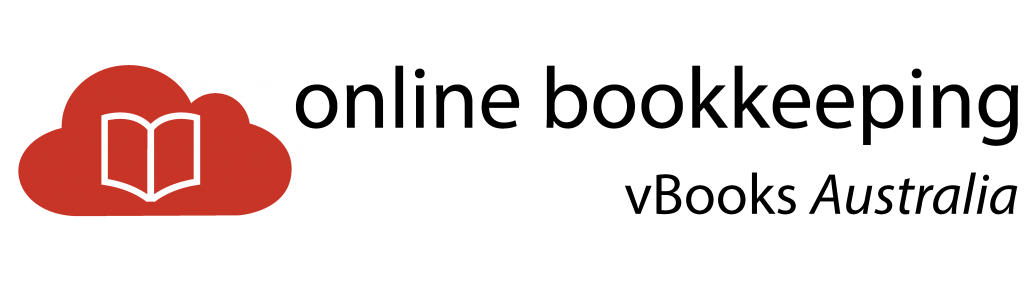Online Bookkeeping Tips
Our bookkeeping approach is to let the bank statement drive all the bookkeeping, and avoid spending time in our at our clients premises wading through paper receipts and invoices. This approach has been successful in keeping both ours and clients stress, work and costs to a minimum.
Here are some great bookkeeping tips to make your bookkeeping stress free.
- Use cloud based accounting packages like Xero & MYOB Essentials Live, which conveniently let your Bookkeeper & Accountant access your information in real-time without the need to email files or transport drives around physically. These packages automatically sync with your bank account, so you never miss a transaction.
- Keep business & personal expenses totally separate. If you need personal money draw out cash, and your bookkeeper will code that as owner drawings, DO NOT purchase personal things from the business account. The ATO and your bookkeeper don’t need to know about personal expenses and it makes the bookkeeping very complicated and expensive if you’re mixing up personal and business transactions, leaving the bookkeeper to spend time investigating transactions that shouldn’t even be there.
- Only pay for business expenses from your business account. If the business account doesn’t have money to cover expenses, put the cash into the business account, and your bookkeeper will code that money as an offset to your drawings account.
- When you pay suppliers via online banking using their BSB and Account Number, in the banks description field (box) use supplier name and type of expense e.g. “Coates hire – equip hire”
- Tell all customers to pay your invoices into your business account using your BSB and Account number and write your invoice number into the description.
- No cash business expenses and no business expenses from your personal accounts. This way when your bookkeeper looks at your bank account they’ll know they’ve got all the business transactions. Let the bank transactions drive the bookkeeping. All too often cash receipts are lost, and there’s no way to remember them once they’re gone. To help with this get a business Visa/Master Card Debit Card, this gives you the benefits of a credit card, but is connected to the cash in your business account. You’ll be able to buy anything any time, using the internet, phone etc
- If someone asks for cash payment of their invoice tell them you’ll pay it to their account online using their BSB and Account Details. If you really have to pay someone cash, get a receipt and email your bookkeeper the receipt straight away and tell them it was a cash receipt/tax invoice, otherwise it can get lost and cash expenses can’t be reconciled to another document like the bank statement. Any expenses over $82.50 inc GST or $75 ex GST, the supplier is legally obliged to give you receipt or a tax invoice. Most vendors will give you a receipt regardless of the amount.
- If you don’t use accounting software with bankfeeds. Give your bookkeeper all your bank statements in digital format, e.g. CSV format. Paper and PDF’s will cost you more money, as it takes longer to process these. CSV files can be exported from all of the big banks online banking websites, and bookkeepers can import them straight into the accounting system. Have a look at your online banking website and look for buttons that say export, set the date range, select csv as the file type and save to a dropbox folder, invite your bookkeeper to it www.dropbox.com. Some Banks only let you go back three months so do it regularly.
- Consider giving your bookkeeper viewing privileges to your bank accounts. You can give your bookkeeper bank privileges that allow everything except final payment this has many benefits:
1. The bookkeeper can download statements when they need them.
2. The bookkeeper can prepare payments for wages & accounts payable and upload them to your bank account for final payment approval by you, saving the business owner lots of admin time, so they can sell more! - Scan/photograph all your receipts into a dropbox folder and invite your bookkeeper to it www.dropbox.com. Name each receipt file as the date. e.g. 20140128 yyyymmdd for Jan 28th 2014, if you have 2 on the same day name the second one 20140128b etc. That way when the bookkeeper doesn’t know what a bank transaction is they can look at the dropbox file. This is a simple process a lot of my clients do it daily to avoid it becoming a big job at the end of the quarter and to avoid me asking lots of boring questions. Xero’s smart phone app allow’s you to take photo’s or receipts and attach them to the transactions themselves.
- Keep and file the hard copy receipts in case you get audited. Sticking receipts to scrap A4 and filing in date order, most recent on top.
If you like the sound of how vBooks Australia does things, contact us today and we will prepare an engagement letter outlining what it is exactly each of us will do in managing your books.